TNPW1 – Technologies for Web Publishing 1
Organisation information
Lectures
- Lecture 1 (
 46 KiB)
46 KiB) - Lecture 2 (
 50 KiB)
50 KiB) - Lecture 3 (
 47 KiB)
47 KiB) - Lecture 4 (
 44 KiB)
44 KiB) - Lecture 5 (
 66 KiB)
66 KiB) - Lecture 6 (
 65 KiB)
65 KiB) - Lecture 7 (
 52 KiB)
52 KiB) - Lecture 8 (
 61 KiB)
61 KiB)
Author of lecture ppt presentations is Ing. V.Freylich  .
.
Other study content
- Template for new XHTML page (xhtml)
- Example – Template edited during seminary

- Access to university webhosting (disc space) via SFTP

- PSPad editor – free download of full version
 – Czech editor (usable for XHTML and CSS, among others)
– Czech editor (usable for XHTML and CSS, among others)
A few very basic rules for making of static website
- Name file with main page of site "index.htm" or "index.html"
- so page at file "something/index.htm" will be available at address "something/" or "something"
- Do not use dangerous characters (like space, capital letters, letters with national diacritic) in names of files and folders (ergo in URL/address/link)
- Use easily visible title of site and title of page at top part of each page
- name of page will be in tag h1
- name of main page can be simply substituted by name of site
- Use consistent navigation
- the same place and style of the menu and headers at each page of the website
- Define alternative text (tag alt) for images
- Really resize images used in page (edit file with image using graphic editor) – attributes width and height in an xhtml code has to be equal to real size of image
- Keep color contrast (big enough colour difference) between text and background
- Insert a link to an xhtml validator into each page,
- check validity of each page (checking of an (X)HTML validity is separate, always for one page – not for whole site)
- correct errors (always solve the first error at list only; then recheck validity and continue with new first error from new list)




 unique content of this page
unique content of this page  Navigation menu
Navigation menu  This website is regularly archived by the National Library of the Czech Republic for its cultural, educational, scientific, research or other values with the aim of documenting an authentic sample of the Czech web. It belongs to a collection of Czech websites to be preserved by the National Library and made available for posterity. Its record is included in the Czech National Bibliography and the National Library catalogue.
This website is regularly archived by the National Library of the Czech Republic for its cultural, educational, scientific, research or other values with the aim of documenting an authentic sample of the Czech web. It belongs to a collection of Czech websites to be preserved by the National Library and made available for posterity. Its record is included in the Czech National Bibliography and the National Library catalogue. 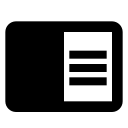 Hide tools
Hide tools