 Osobisty blog
Osobisty blog
Prywatny, niezawodowy mikroblog.
Artykuł nr 322
Ostatnio poprawione 28. 03. 2025 20:03
Address bar in web-browser: Old shortcut F6 still has a sense
If you want to type an URL (web address) into address bar of your web browser, you have two ways how to do it in the most of web browsers in Windows in general:
– Old classic way is key F6.
– "New" (cca 15 years ?) way is shortcut Ctrl + L.
Shortcut F6 is not known much today,
but it still works in some web browsers at Windows PC.
---
And, as I have found now, it can be very useful to know this old-school shortcut:
At some webpages with videoplayers, during playing a video,
the newer shortcut Ctrl+L can be non-functional.
The user is trapped in the video player web-application, no way to jump into the address bar of web browser by the newer shortcut Ctrl+L.
It is possible that oldschool shortcut F6 can help you. It can work in such situation.
So, if you are trapped in video player (or another web application included in the webpage frontend), when Ctrl+L does not work,
then you can try classic old shortcut F6. It can work possibly.
Czy się artykuł Państwu podobał?
Informacja zwrotna – głosowanie
Štítky, labels, kategorie, témata, tagy, hashtagy
(ve vývoji)#historical-technology #electro-ict




 unikatowa treść strony
unikatowa treść strony 
 Ta witryna jest regularnie archiwowana przez Bibliotekę Narodową Republiki Czeskiej z powodu jej kulturowej, edukacyjnej, naukowej, badawczej lub innej wartości informacyjnej w celu dokumentacji autentycznej próbki czeskiej przestrzeni www.
Witryna ta jest częścią kolekcji czeskich witryn webowych, które ma Biblioteka Narodowa Republiki Czeskiej zamiar długoterminowo przechowywać i udostępniać dla przyszłych pokoleń. Ich zapis jest częścią Czeskiej narodowej bibliografii oraz katalogu Biblioteki Narodowej Republiki Czeskiej.
Ta witryna jest regularnie archiwowana przez Bibliotekę Narodową Republiki Czeskiej z powodu jej kulturowej, edukacyjnej, naukowej, badawczej lub innej wartości informacyjnej w celu dokumentacji autentycznej próbki czeskiej przestrzeni www.
Witryna ta jest częścią kolekcji czeskich witryn webowych, które ma Biblioteka Narodowa Republiki Czeskiej zamiar długoterminowo przechowywać i udostępniać dla przyszłych pokoleń. Ich zapis jest częścią Czeskiej narodowej bibliografii oraz katalogu Biblioteki Narodowej Republiki Czeskiej. 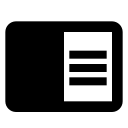 Ukryć narzędzia
Ukryć narzędzia